Infinite Campus
Parent Portal Access to Student Information/Infinite Campus
Infinite Campus is a student information system that is accessed through the Internet. The Livingston School District uses this system to track all student information including attendance, test scores, grades and demographic data. As a fully integrated student information system, Infinite Campus includes a parent portal among its many features.
Accessing the Infinite Campus Portal
The Campus Portal incorporates the highest level of security. Parents/guardians can see only information related to the students they are authorized to view. Students are also given access to the Portal, but they will only be able to access their own information. We prefer that students, parents and or guardians have different logins. The URL for access to the Campus Portal is https://mtdecloud1.infinitecampus.org/campus/portal/livingston.jsp.
To obtain a username and password please contact Lisa Peterson-Registrar 222-2550 or you may contact your child’s school secretary.
Schools create households to which the student belongs, depending on the information provided about parent and guardian rights, living arrangements, etc. Parents and guardians will only have access to the students which they have been given permission, to ensure student privacy.
After you have logged in use the Select Student drop down in the top left of the screen to view all of the students a user has rights to view and select a student to view Portal information for that student only. Only students with an enrollment in the current year or an enrollment next year will display in the list. On the far left you will see a menu of information that you can view.
Infinite Campus is an up-to-the-minute student information system. When the student’s teacher enters a grade in their gradebook, parents/guardians and students are able to see that grade as soon as it’s entered. The grades will always be calculated as soon as the grade is entered. Parents/guardians will be able to view the students “in progress” grade as soon as they are logged in. This works the same for absences. Teachers can also be emailed from the Campus Portal.
The Portal is also available as an app for Android, iPhones, iPads and iPad touch devise. Select the appropriate application button from the Portal Family Messages page or download the app and view student grades, attendance and assignments. As a part of the app you are able to select to receive up to the minute notifications pertaining to attendance and grades/assignments.
Infinite Campus is an up-to-the-minute student information system. When the student’s teacher enters a grade in their gradebook, parents/guardians and students are able to see that grade as soon as it’s entered. The grades will always be calculated as soon as the grade is entered. Parents/guardians will be able to view the students “in progress” grade as soon as they are logged in. This works the same for absences. Teachers can also be emailed from the Campus Portal.
The Portal is also available as an app for Android, iPhones, iPads and iPad touch devise. Select the appropriate application button from the Portal Family Messages page or download the app and view student grades, attendance and assignments. As a part of the app you are able to select to receive up to the minute notifications pertaining to attendance and grades/assignments.
The School or district will provide the URL for access to the Campus Portal. Login and passwords will also be provided by the district. Contact Registrar Lisa Peterson for more information [email protected] or 222-2550