Canvas Information
Canvas is Park High's learning management system, a digital companion to the classroom setting. It is used by teachers to deliver material, assign assessments and discussions, collect digital work, and communicate with students and families.
Parents can become "Observers" of their students in Canvas in order to see course materials, feedback on assignments, and view a calendar of assignments and details.
The information below will help anyone navigate the system that students use.
Student Information
Whether you are an incoming freshman or a new transfer student or do you just need a refresher, the following information will help you get started in Canvas...
Students can log into Canvas at lpsmt.instructure.com or go to parkhigh.org and navigate to logins under the Students tab.
Parent Information
Canvas gives parents a view of the classroom so they can see the work of their students and the timeframe of their assignments. Check out this video on the Canvas Parent App and then use the guide below to get set up in the parent app.